STEP 1
go to http://www.nvidia.com/Download/index.aspx?lang=en-us and choose your graphic card at the menu.
STEP 2
The nvidia driver can't be installed in X server. This will be happening if you run it in terminal of X server
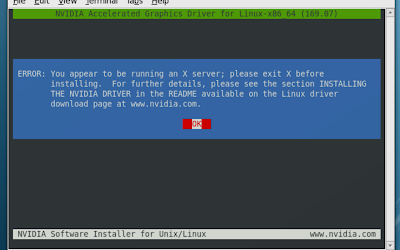 However, in Fedora core 8, we are required to modify a file called inittab. The way to do this is:
However, in Fedora core 8, we are required to modify a file called inittab. The way to do this is:[chew5011@localhost etc]$ su
Password:
[root@localhost etc]# gedit /etc/inittab
you will get a document opened in gedit.
within the document, you will see a part that looks like this:
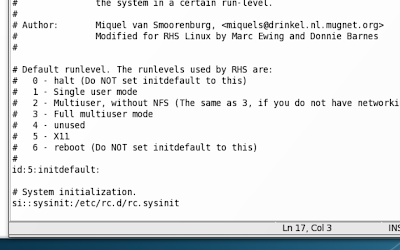 change id:5:initdefault: to id:3:initdefault:
change id:5:initdefault: to id:3:initdefault:Caution: Only Change the '5' to '3'. Don't modify any other thing!!!
ok, after that, restart you computer and you should be log into fedora without starting the server X.
STEP 3
Now, you already restarted the computer, and you are logged in as root in fedora (without starting server X)
the only thing you need to do is to cd to the directory containing Nvidia driver and run it using the command
./[filename]
After that,what you need is only follow the instructions shown on your monitor. And your driver will be installed.
Remember to change back the setting in inittab to "id:5:initdefault:"
TIPS: to start the server X from the command prompt, type in startx
1 comment:
bash: gedit command not found ,it says
what is the problem???
Post a Comment