Before you start to install Amarok, you have to install livna repository first.
To install livna repository, go to http://rpm.livna.org/rlowiki/ and click on the "Fedora 8 repository RPM".
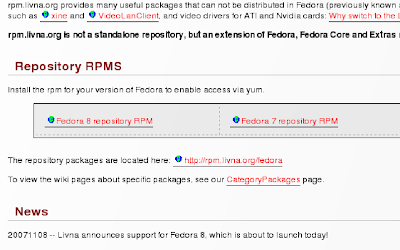 A download windows will pop up and choose the "Save to Disk" option.
A download windows will pop up and choose the "Save to Disk" option.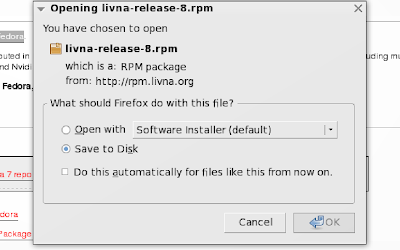 Go to terminal and cd to the directory you saved the livna RPM file in just now.
Go to terminal and cd to the directory you saved the livna RPM file in just now.use the following command to install livna.
# rpm -ivh [filename]
for my case, my command is
# rpm -ivh livna-release-8.rpm
Now, you may proceed to install amarok with the additional features enabled.
in the terminal, enter
# yum -y install amarok amarok-extras-nonfree
your amarok player will be ready to be used.
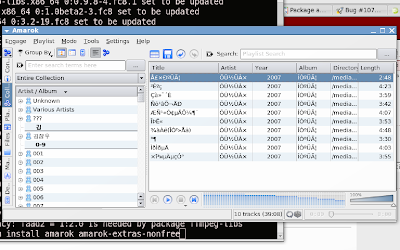
Notes:
- before you run the installation, please use su command to gain root privileges
- livna repository has to be installed before installing amarok player so that you will be able to install amarok-extras-nonfree
No comments:
Post a Comment